|
|
|
EmpowerGL merges the power of today’s technology with proven features resulting from years of experience in developing financial information systems. The result is a comprehensive financial information system designed for use by managers and finance professionals throughout your organization.
Designed to work the way you do, EmpowerGL lets you define how you want to structure your financial database, then helps you create one or more ledgers to meet your financial information requirements.
Whether your requirements are a single ledger or a multicompany, multicurrency system of ledgers, EmpowerGL’s flexibility and comprehensive set of features ensure you will be able to meet your current and future needs.
EmpowerGL’s modular structure is designed to easily guide you through the complete range of financial reporting tasks. And integrated online Help makes EmpowerGL modules easy to use and learn.
|
EmpowerGL gives you the ability to control access to each module, allowing you to provide more infor-mation to more people.
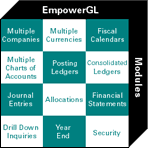
[ click to enlarge ]
|
A Table Driven Financial Structure Provides Compatibility Today And In The Future
With EmpowerGL, you define your financial structure using tables. For many organizations, a single financial structure is all that is required. However, a unique feature of EmpowerGL is that organizations with complex financial reporting requirements may create multiple financial structures. This is especially useful for corporations with multiple currencies or fiscal calendars.
Fiscal Calendars
The first component of EmpowerGL’s financial structure is your fiscal calendar. Each fiscal calendar may have an unlimited number of fiscal periods. Short fiscal years, and the ability to have more than one fiscal year open at a time, are additional features of EmpowerGL’s fiscal calendars.
Financial Balances
EmpowerGL’s financial structure also includes the ability to define an unlimited number of balance types. Actual, Budget, Last Year, Forecast and Revised Budget are just a few examples of the unlimited balance types you may define.
Chart of Accounts
An unlimited number of accounts may be defined in your Chart of Accounts, and multicompany organizations may define more than one Chart of Accounts. Each detail account is assigned to one or more title accounts to easily create account groups for your financial statements. Changing the account groups is as easy as clicking your mouse button.
|
Chart of Accounts
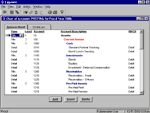
[ click to enlarge ]
|
Flexible Ledgers Organize And Consolidate All Of Your Financial Balances
In EmpowerGL you create one Posting Ledger for each company. Ledgers are assigned a fiscal calendar, a currency, and a chart of accounts.
Each Ledger also contains the organization hierarchy used to consolidate information for financial reporting. Since EmpowerGL automatically consolidates all posted journal entries to each level within your hierarchy, you always have online access to current balances for any department, division, etc..
Changes to your organization relationships can be made at any time. You may add new departments, change reporting relationships or merge two or more departments or divisions. EmpowerGL will automatically correct the Ledger balances to reflect your changes.
|
Flexible Ledgers
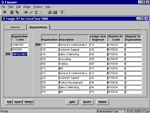
[ click to enlarge ]
|
Having More Ways To Create And Balance Journal Entries Saves Time And Increases Accuracy
EmpowerGL offers flexibility in creating a variety of journal entry (JE) types including the ability to automatically copy or reverse any posted JE.
General Journal Entries
Each General JE contains free form reference columns to record the source and reason for the journal entry.
Standard Journal Entries
Standard Journal Entries (SJEs) save time by automating entries which happen each period. EmpowerGL contains special features which make editing SJEs easy. Being able to change the value of a Reference column for all transactions with a single edit, or entering new amounts by scrolling down the Amount column are just a few examples of how EmpowerGL can save you time.
Imported Journal Entries
Imported Journal Entries are created by a non-Empower applications and imported into EmpowerGL using a standard Windows File command.
Allocations
Allocations automate a variety of journal entries by letting you allocate overhead or shared expenses back to operating departments based on fixed or variable percentages.
Allocations may be based on a number of different methods including:
- Fixed Percentage
- Percent of department sales to total sales
- Percent of operating expenses to total expenses
- Production units
- Headcount
|
Journal Entries
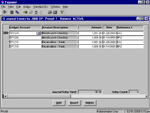
[ click to enlarge ]
|
Better Financial Statements Lead To Better Decisions
While EmpowerGL makes setup and entry of financial information easy, it really excels at getting information out in a way that enhances your ability to analyze your financial position. Consolidated reports, departmental income statements, graphs and charts are readily available.
Standard Reports
EmpowerGL is delivered with a library of ready to use report formats. You can use the reports as is, or use PowerBuilder's comprehensive report writer, InfoMaker, to make changes.
Custom Reports
When it comes time to create additional financial statements, the power of InfoMaker allows you to create a variety of report formats. Important analysis such as Percent of Sales, comparison of Budget to Actual, or graphs of Sales and Profits by Quarter are just a few examples of InfoMaker’s capabilities.
And EmpowerGL includes special features to make authoring new reports even easier. Database views eliminate the need for the author to understand the relationships between the tables in the financial database, while EmpowerGL’s standard selection windows enable you to tailor the contents of each report.
|
Sales by Quarter
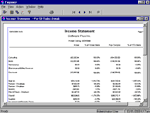
[ click to enlarge ]
|
Drill Down Inquiries
Have you ever been asked to analyze a consolidated account variance only to have to sort through mounds of reports to find the answer? With EmpowerGL’s Drill Down Inquiry, account analysis is a snap.
Starting with any financial statement, such as your Consolidated Income Statement or Consolidated Balance Sheet, EmpowerGL provides the ability to display the consolidated balances, then drill down to individual company balances, then drill down to division, department and all organization levels, right to each detailed transaction.
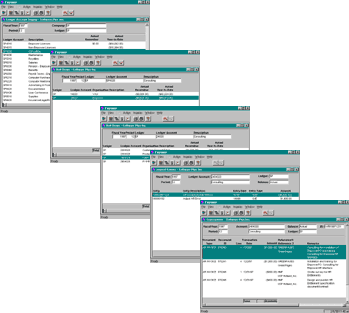
[ click to view slide show ]
|
|
| next » Features Checklist |
|
|