|
EmpowerAP is a complete, easy to use information system covering the entire range of accounts payable operations. With EmpowerAP, finance depart-ments can manage their vendor, invoice, credit memo and check information more efficiently and with greater flexibility than ever before.
EmpowerAP offers you fully automated, paperless processing of invoices, giving you much tighter control over invoice entry, approval, retrieval, and payment processing.
Flexible and easy to use, Empower-AP’s check processing makes it easy to schedule invoices for payment, calculate prompt payment discounts, and adjust or hold payments. Checks are easily printed using laser forms or electronically distributed with our direct deposit feature.
Gaining access to your payables information with EmpowerAP’s intuitive question and answer inquiry is fast and easy. By enabling you to quickly answer a wide variety of questions, EmpowerAP increases your organization’s creditability with vendors and internally enhances your ability to analyze your payables position.
|
Creating checks with EmpowerAP is simple, whether you need to create a single check, or pay
hundreds of invoices at once.
The manual check feature makes it easy to create a single check when you are in a hurry. With automatic printing and the ability to create the invoice and the check in the same window, you save valuable time.
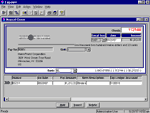
[ click to enlarge ]
|
Cash Management And Reporting Tools Help To Control Your Payables Position
Invoices/Credit Memos
Helping you reduce the time required to enter, approve, and verify the accuracy of invoice
and credit memo information is one of EmpowerAP’s strengths.
Invoices may be entered from the keyboard, imported from a file, copied from another
invoice, or automatically generated with EmpowerAP’s Recurring Invoice feature.
Credit memos are created from the keyboard, copied from another credit memo, or created
by copying and reversing the items of an existing invoice.
All EmpowerAP invoices and credit memos provide a number of time saving features
including:
- Different buy from and pay to names and addresses when required.
- Ability to record the vendor invoice date and the date received, then calculate the due date using
either date and the vendor’s terms.
- Invoices are entered as approved or unapproved for payment. Unapproved invoices are
electronically routed to the appropriate approvers.
- Verification that the vendor/invoice number is unique to prevent duplicate payments.
- Ability to use different GL posting dates from the vendor’s invoice date.
- Specify the bank account to pay the invoice from, and whether the invoice requires a separate
check.
- Ability to allocate each line item
to an unlimited number of GL accounts.
- Automatically allocate tax and/or freight to invoice line GL accounts.
- Ability to record 1099 information.
- Record multiple taxes for each invoice and include/exclude individual line items from each tax.
Check Processing
Once due and discount dates have been entered, EmpowerAP selects approved invoices and
creates a payment proof report. Following your review of the selected invoices, it’s easy to
adjust the amount to pay or to exclude one or more invoices prior to printing checks. Once
the final proof is authorized, EmpowerAP creates checks using either laser forms or
electronic deposits.
If you need to create a check in a hurry, EmpowerAP’s manual check window makes it easy
to do so. Simply enter the check number and vendor, then select or create one or more
invoices to pay. Plus there is no need to hand write or type the check. EmpowerAP will print
the check on your laser printer.
Standard Reports
EmpowerAP is delivered with a library of ready to use report formats. You can use the reports as is, or use any SQL compliant report writer to create your own reports.
Intuitive Inquiries
An important feature of EmpowerAP is the ease with which a user can obtain information to quickly answer commonly asked questions. All vendor information is accessible through EmpowerAP’s many inquiries, the results of which can be printed, faxed or emailed at any time.
|
EmpowerAP’s intuitive question and answer inquiry provides instant answers to commonly asked
questions, eliminating the need to sort through stacks of computer reports.
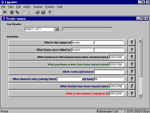
[ click to enlarge ]
|