|
EmpowerPO is a complete, easy to use information system enabling you to better manage the procurement of goods and services. With EmpowerPO, purchasing agents can manage requisitions, purchase orders, receipts, and invoice approvals more efficiently and with greater flexibility than ever before.
EmpowerPO’s Requisition module offers you fully automated, electronic creation and approval of requisitions. Users can create requisitions then have EmpowerPO electronically route the requisition to one or more approvers based on the dollar value of the requisition and/or the GL Accounts charged.
EmpowerPO also improves your efficiency in creating and distributing purchase orders. EmpowerPO’s electronic format enables you to easily distribute PO’s by printing and mailing, sending a fax from your desktop, or email.
EmpowerPO’s Receiving and Invoice modules insure that only what is ordered is what is received and paid for by using a three-way electronic match. EmpowerPO expedites solutions to problem invoices by electronically routing discrepancies to the appropriate person and improving communication between vendors, buyers, and requestors.
|
Empower’s Document Approval window allows an approver to view Requisitions and/or Invoices with discrepancies, from a single source.
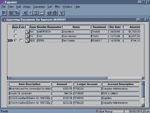
[ click to enlarge ]
When the Approver approves the Requisition or Invoice, the document automatically moves to the next Approver’s queue until all required signatures are collected.
|
Three-Way Electronic Matching Improves Efficiency and Helps To Eliminate Costly Errors
Purchase Orders/Requisitions
Creating Requisitions and Purchase Orders with EmpowerPO is easy. Features such as Vendor Item Catalogs, Copy Buttons and Pick Lists help to reduce keystrokes and increase accuracy.
EmpowerPO also enables you to establish business rules that govern how a PO is processed. By assigning a pre-defined PO Type, you control how freight and tax are approved, if a receiver is required, and who handles invoice discrepancies.
Receiving
Whenever goods or services are received, users can easily record the information using EmpowerPO’s Receiving module. Entering a Receiver establishes the basis for automatic invoice approval based on a three-way match between the PO, the Receiver and the Invoice.
EmpowerPO handles multiple receipts for each line, and always checks that the quantity received is equal to or less than the ordered quantity (plus an optional tolerance).
A complete audit trail of receipts showing the location, the name of the receiver, and the date is maintained.
Invoicing
EmpowerPO makes it easy to enter and verify the accuracy of invoices using the PO and Receiver information. The user only needs to enter the vendor’s invoice number an the PO number. EmpowerPO then automatically displays all un-invoiced receivers. The user simply checks the receivers that are on the invoice, without having to key in all of the invoice information.
Items invoiced but not ordered, and items invoiced that do not match the PO, are marked as unapproved and electronically routed to the proper person to reconcile any difference between the PO, Receiver and Invoice.
Commitments
EmpowerPO automatically interfaces to EmpowerGL to track open commitments by GL Account. Empower can optionally check the amount of the PO against the remaining Budget, taking into account the Year-To-Date expenses and open commitments, then notify the Approver if the PO amount exceeds the remaining Budget.
|
When entering an invoice, Empower automatically displays all un-invoiced receivers for the PO and performs a three-way match between the PO, Receiver and Invoice.
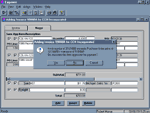
[ click to enlarge ]
In this example, the vendor's Invoice price did not match the PO price and was not within the price tolerance.
|